1.3.5.2 The Sky Sphere
The sky_sphere can be used to easily create a cloud covered sky, a nightly star sky
or whatever sky you have in mind.
In the following examples we will start with a very simple sky sphere that will get more and more complex as we add
new features to it.
1.3.5.2.1 Creating a Sky with a Color Gradient
Beside the single color sky sphere that is covered with the background feature the simplest sky sphere is a color
gradient. You may have noticed that the color of the sky varies with the angle to the earth's surface normal. If you
look straight up the sky normally has a much deeper blue than it has at the horizon.
We want to model this effect using the sky sphere as shown in the scene skysph1.pov below.
#include "colors.inc"
camera {
location <0, 1, -4>
look_at <0, 2, 0>
angle 80
}
light_source { <10, 10, -10> White }
sphere {
2*y, 1
pigment { color rgb <1, 1, 1> }
finish { ambient 0.2 diffuse 0 reflection 0.6 }
}
sky_sphere {
pigment {
gradient y
color_map {
[0 color Red]
[1 color Blue]
}
scale 2
translate -1
}
}
The interesting part is the sky sphere statement. It contains a pigment that describes the look of the sky sphere.
We want to create a color gradient along the viewing angle measured against the earth's surface normal. Since the ray
direction vector is used to calculate the pigment colors we have to use the y-gradient.
The scale and translate transformation are used to map the points derived from the direction vector to the right
range. Without those transformations the pattern would be repeated twice on the sky sphere. The scale
statement is used to avoid the repetition and the translate -1 statement moves the
color at index zero to the bottom of the sky sphere (that is the point of the sky sphere you will see if you look
straight down).
After this transformation the color entry at position 0 will be at the bottom of the sky sphere, i. e. below us,
and the color at position 1 will be at the top, i. e. above us.
The colors for all other positions are interpolated between those two colors as you can see in the resulting image.
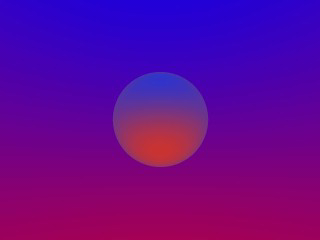
If you want to start one of the colors at a specific angle you will first have to convert the angle to a color map
index. This is done by using the formula color_map_index = (1 - cos(angle)) / 2 where the angle is
measured against the negated earth's surface normal. This is the surface normal pointing towards the center of the
earth. An angle of 0 degrees describes the point below us while an angle of 180 degrees represents the zenith.
In POV-Ray you first have to convert the degree value to radians
as it is shown in the following example.
sky_sphere {
pigment {
gradient y
color_map {
[(1-cos(radians( 30)))/2 color Red]
[(1-cos(radians(120)))/2 color Blue]
}
scale 2
translate -1
}
}
This scene uses a color gradient that starts with a red color at 30 degrees and blends into the blue color at 120
degrees. Below 30 degrees everything is red while above 120 degrees all is blue.
In the following example we will create a sky with a red sun surrounded by a red color halo that blends into the
dark blue night sky. We will do this using only the sky sphere feature.
The sky sphere we use is shown below. A ground plane is also added for greater realism (skysph2.pov).
sky_sphere {
pigment {
gradient y
color_map {
[0.000 0.002 color rgb <1.0, 0.2, 0.0>
color rgb <1.0, 0.2, 0.0>]
[0.002 0.200 color rgb <0.8, 0.1, 0.0>
color rgb <0.2, 0.2, 0.3>]
}
scale 2
translate -1
}
rotate -135*x
}
plane {
y, 0
pigment { color Green }
finish { ambient .3 diffuse .7 }
}
The gradient pattern and the transformation inside the pigment are the same as in the example in the previous
section.
The color map consists of three colors. A bright, slightly yellowish red that is used for the sun, a darker red for
the halo and a dark blue for the night sky. The sun's color covers only a very small portion of the sky sphere because
we do not want the sun to become too big. The color is used at the color map values 0.000 and 0.002 to get a sharp
contrast at value 0.002 (we do not want the sun to blend into the sky). The darker red color used for the halo blends
into the dark blue sky color from value 0.002 to 0.200. All values above 0.200 will reveal the dark blue sky.
The rotate -135*x statement is used to rotate the sun and the complete sky sphere to its final
position. Without this rotation the sun would be at 0 degrees, i.e. right below us.

Looking at the resulting image you will see what impressive effects you can achieve with the sky sphere.
1.3.5.2.3 Adding Some Clouds
To further improve our image we want to add some clouds by adding a second pigment. This new pigment uses the bozo
pattern to create some nice clouds. Since it lays on top of the other pigment it needs some transparent colors in the
color map (look at entries 0.5 to 1.0).
sky_sphere {
pigment {
gradient y
color_map {
[0.000 0.002 color rgb <1.0, 0.2, 0.0>
color rgb <1.0, 0.2, 0.0>]
[0.002 0.200 color rgb <0.8, 0.1, 0.0>
color rgb <0.2, 0.2, 0.3>]
}
scale 2
translate -1
}
pigment {
bozo
turbulence 0.65
octaves 6
omega 0.7
lambda 2
color_map {
[0.0 0.1 color rgb <0.85, 0.85, 0.85>
color rgb <0.75, 0.75, 0.75>]
[0.1 0.5 color rgb <0.75, 0.75, 0.75>
color rgbt <1, 1, 1, 1>]
[0.5 1.0 color rgbt <1, 1, 1, 1>
color rgbt <1, 1, 1, 1>]
}
scale <0.2, 0.5, 0.2>
}
rotate -135*x
}
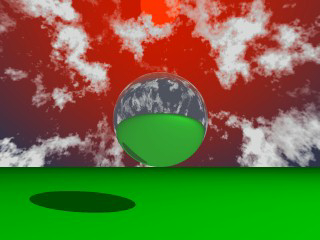
The sky sphere has one drawback as you might notice when looking at the final image (skysph3.pov). The
sun does not emit any light and the clouds will not cast any shadows. If you want to have clouds that cast shadows you
will have to use a real, large sphere with an appropriate texture and a light source somewhere outside the sphere.
More about "sky_sphere"
More about "scale"
More about "translate"
|






