3.5.10.9 Copy "..." to Command-Line
If, when the editor searches for an include file name on the current line (see above), it does not find one, it
will then look for something that looks like a 'command line'. By 'command line' we mean a line that could be used in
the toolbar command-line field as options. The editor uses several simple
rules to decide if something is likely to be a command-line:
Firstly, the line must contain a '//' somewhere. Then, either -
-
The first non-whitespace character after the '
//' is either a '+' or a '-',
and the next character after that is alphabetical, or
-
The first non-whitespace after the '
//' contains 'Cmd:' (case-insensitive).
If the line fits this description then the text after the '//' (with the 'Cmd:' removed
if it were present) is considered the command-line (minus leading and trailing whitespace).
In this case the menu will have a command to copy the found command to the toolbar command-line, such as the one
shown below. If this command is chosen, the text in the toolbar command-line will be replaced with the text extracted
from the line, and focus will be changed to the toolbar command-line field.
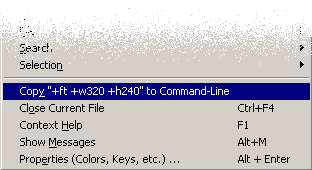
The purpose of this facility is to allow users to keep a set of commonly-used command-line options at the top of
the scene file, and use this facility to quickly copy one of them to the command-line for a render.
Example command-lines which could be embedded into a scene file -
// +w480 +h200 +a0.1
// +w960 +h400 +a0.1
The following would also be legal (and equivalent to the above example) -
// Cmd: Width=480 Height=200 Antialias_Threshold=0.1 AntiAlias=On
// Cmd: Width=960 Height=400 Antialias_Threshold=0.1 AntiAlias=On
See also Toolbar Command Line.
|






